Linux terminal on Android phones: A dream come true for Developers and Parents
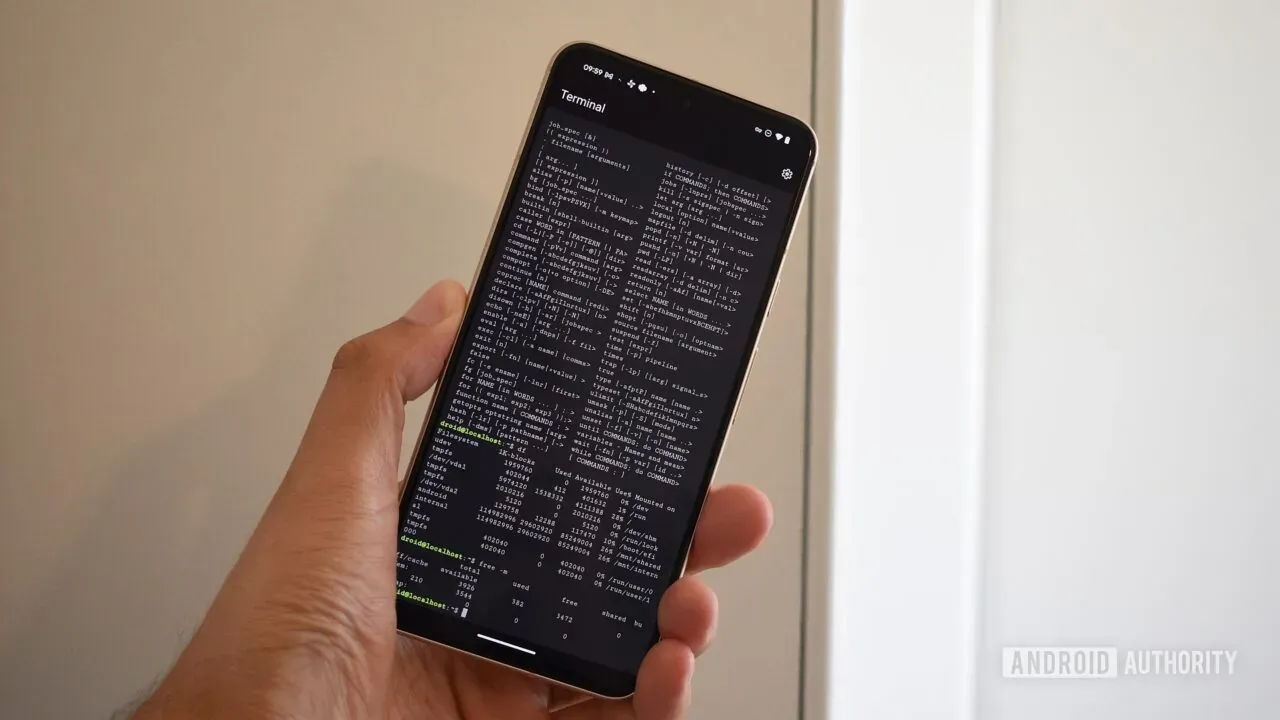
In today’s fast-paced world, carrying multiple devices for different needs is becoming increasingly cumbersome.
What if you could consolidate your digital and developer life into just one device? Imagine using a single device for entertainment, staying productive on the go, and even accessing the power of a Linux terminal for your development work. Well, that dream might be closer than you think, thanks to Google’s exciting development: a Linux Terminal app for Android!

As reported by Android Authority, Google has brought a full-fledged Linux terminal experience to your Android device. This isn’t just some workaround; it’s an official, Google-supported feature built on the Android Virtualization Framework (AVF). Imagine running a Debian virtual machine directly on your Android phone or tablet!
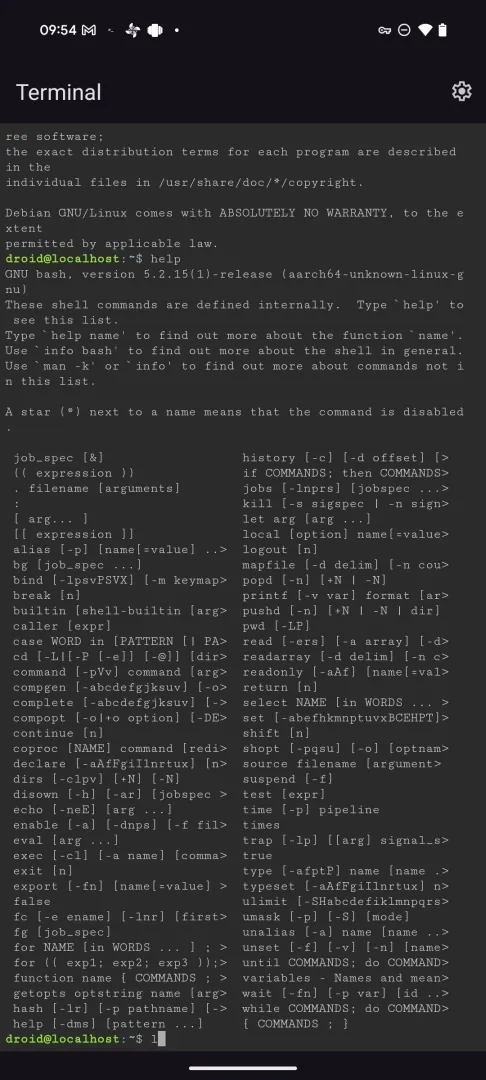
One Device to Rule Them All
Think about your daily device usage. You likely use your smartphone or tablet to:
- Stay Productive: Answer emails, edit documents, manage your calendar.
- Consume Media: Watch videos, listen to music, browse social media.
Now, with the Linux Terminal app, you can add another powerful dimension to your Android device:
- Unleash Linux Power: Access the command line, run Linux tools, and even potentially use Linux applications directly on your Android device. You can even install your favorite tools and languages like java/node/git etc and run a full fledged development environment on your device.
This convergence is a game-changer! No more switching between a laptop for development tasks and your phone for everything else. Your Android device can become your all-in-one digital hub.

Cost-Effective Computing
From a cost perspective, the advantages are clear. Instead of investing in separate devices like a laptop and a tablet or high-end smartphone, you could potentially rely on a single, capable Android device to handle a wider range of tasks. This not only reduces the initial investment but also simplifies your digital life by managing just one device, its software, and its updates. Also if you’re someone who transfer media between phone and laptops, there’s no more need. The high-end smartphones are already coming with 8/12/16 GBs RAM, super fast processors and huge onboard storage.
Why is this a big deal?
For years, running Linux apps on Android has been a niche pursuit, often with limitations and unofficial methods. Google officially supporting this changes everything. Initially intended for Chromebooks, this feature getting extended to Android mobile devices, making the power of Linux accessible to a vast user base is amazing.
Who will benefit?
- Developers: Run Linux command-line tools and development environments directly on their Android devices. Imagine coding on your tablet while commuting and then seamlessly transitioning to media consumption during your downtime - all on the same device. For your desktop experience, just have a setup of monitor, keyboard, mouse and a USB-hub (If your device supports HDMI out via USB-C or then have a Mira-cast device)
- Anyone seeking simplicity and cost-effectiveness: Reduce device clutter and consolidate functionalities into a single, powerful Android device. No need to spend hefty sum on different devices as you can be productive using the same device.

Looking Ahead
While the Terminal app is still under development, the progress is promising. Google is actively working on making it user-friendly, with features like automated Debian installation and configuration, settings for disk resizing and port forwarding, and more. Though the initial focus might be on developers, the potential for broader applications is immense. They have also been testing with running UI applications like Games and in future full fledged IDEs.
The arrival of a Linux Terminal app on Android signals a significant step towards truly versatile mobile computing. It brings us closer to a future where a single Android device can seamlessly blend media consumption, productivity, and the power of a Linux environment, all while being incredibly cost-effective. Keep an eye on Android updates – the future of mobile computing is looking very exciting!
Not everything is shiny
Desktop experience on Android: Since it still is in development phase and the desktop experience is not so streamlined on Android, you might need to tweak some developer options to create a better desktop experience.
Processor: Mobile processors such as TPUs etc are not meant for heavy processing like Intel/AMD. So you might observe some slowness if you’re running some IDE or some huge processing.
HDMI Support: Not all phones support HDMI out via USB-C, Infact Google Pixel started supporting it after Pixel 8 devices. And for seamless desktop experiences, you might need a supported device. Other options are you can use Miracast device with your Monitor to use the desktop experience.
PS: these are my personal views after testing/experiencing it on a Pixel 7 Pro
Source